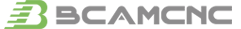- Your are here:
- NEWS
Common troubleshooting methods of CNC router machine
 Upload to:09-14 2021
Upload to:09-14 2021
As a high-tech material, the cnc router machine will inevitably produce common faults in the whole process of application, but how to deal with the common faults is indeed a headache. Since many customers are now stuck in the application after purchasing the cnc router machine, they have not yet mastered the structure and characteristics of the cnc router machine.
Therefore, it is a small problem that is at a loss and does not know how to deal with it. Therefore, it is very necessary to master the analysis and solutions of certain mechanical failures. The key here is to introduce in detail the solutions to the five common types of common failures of cnc router machines.
Common failures 1.
Common failures of cnc router machine alarms: overtravel alarm, which expresses that the cnc router machine has exceeded the limit during the whole operation process. It is checked according to the following multiple processes: 1. Whether the design and specification of the design and concept exceed the scope of production and processing. 2. Check whether the connecting wire between the motor shaft of the cnc router machine and the ball screw electrode is loose, if so, please tighten the screws. 3. Whether the cnc router machine and the electronic computer are properly grounded. 4. Does the current coordinate value exceed the range of the standard value of the soft limit switch?
Common failures two,
Numerical control engraving machine overtravel alarm and elimination: 1. All fitness exercise axes are automatically set to start the light condition. If you always press the manual direction key, when the device leaves the limit position (that is, get rid of the overtravel point switch) Repair the connection fitness exercise anytime and anywhere; 2. Pay attention to the moving direction when moving the console, and be sure to put an end to the limit
Common failure three
No alarm failure of cnc router machine: 1. Insufficient repetitive processing accuracy, please check according to item 2 of Article 1. 2. When the computer is running and the machine is not moving, check whether the connection between the computer control card and the electrical box is loose. If it is, insert and tighten the fixing screw. Imported pump valve industrial washing machine.
3. The cnc router machine cannot find the signal when returning to the machine origin. Check according to Article 2. The proximity switch at the machine origin is out of order.
Four common faults,
cnc router machine output failure: 1. There is no output, please check whether the computer and the control box are connected correctly. 2. Open whether the space in the settings of the engraving manager is full, and delete the unused files in the manager. 3. Check whether the signal line wiring is loose, and carefully check whether all the lines are connected.
Common failure five,
Common faults of manual engraving of cnc router machine: 1. Is the screw at each position loose? 2. Check whether the relative path of self-solving is appropriate. 3. Is the document a lot of trouble for electronic computer processing errors? 4. Adjust the spindle bearing speed ratio of the cnc router machine to incorporate different raw materials (usually 8000-24000). 5. Unscrew the knife collet, turn the knife around to hold it, and put the knife down to prevent the hand-carved block from being smooth. 6. Check whether the CNC blade is not good for it, replace it with a new one, and engrave it by hand again.
The above are some of the faults that often occur when we use the engraving machine. Have you learned how to deal with these problems? If you have any questions, you can directly consult our online customer service, we will reply to you as soon as possible.
- Previous : Matters needing attention when choosing a cutter for stone cnc router machine
- Next : How to choose the feeding height of the stone cnc router machine

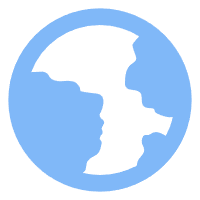 EN
EN Ru
Ru